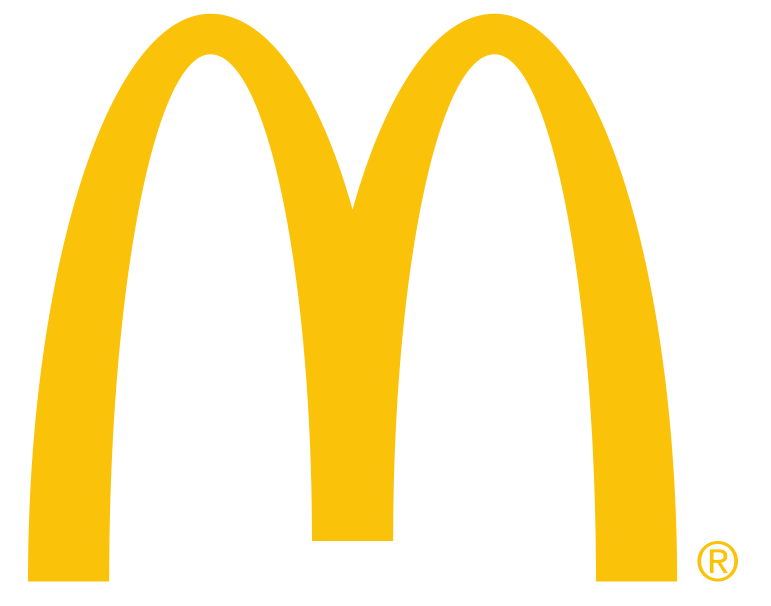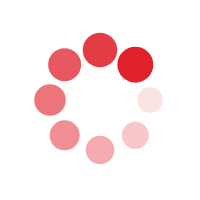Wi-Fi

Your favourite meal comes with free Wi-Fi.
Use our free Wi-Fi to get some work done, check your email, or connect with friends. Access the Internet on laptops or mobile devices at more than 280 participating restaurants with Wi-Fi, always free of charge. So grab a McCafé® Latte and log on. The Wi-Fi is on us! Find a McDonald’s near you.
How Do I Connect to McDonald’s Wi-Fi?
When you are within range of a McDonald’s restaurant free Wi-Fi network, navigate to your device’s Wi-Fi settings. You will need to accept the terms of agreement in order to connect.
How Do I Connect my Phone to McDonald's Wi-Fi?
If your device settings are turned to connect to networks automatically, you will see a McDonald’s_Free Wi-Fi pop-up with terms of agreement. Check the box to accept the terms and conditions, click continue and connect.
If your device is not set up to connect to networks automatically, navigate to your Wi-Fi settings and select the McDonald’s_Free WiFi network. You will need to check the box to accept the terms of agreement to continue.
Do I Need a McDonald’s Login to Sign into McDonald’s Wi-Fi?
No, you will not need a special login. Simply accept the terms of agreement in order to sign into McDonald’s Wi-Fi.
How Do I Connect my Android to McDonald's Wi-Fi?
Follow the standard Android procedure for connecting to Wi-Fi networks. You will need to accept the terms of agreement in order to connect to McDonald’s free Wi-Fi.
Do All McDonald's Have Free Wi-Fi?
Most restaurants offer free Wi-Fi. However, some restaurants may choose to disable the service, and each location may have its own terms and limitations of use.
How Fast is McDonald's Wi-Fi?
Speed may vary from restaurant to restaurant based on bandwidth availability. Free Wi-Fi is capped to the lowest network prioritization.
I'm Having Trouble Connecting to McDonald's Wi-Fi.
Make sure to select the correct Wi-Fi network and to accept the terms of agreement.